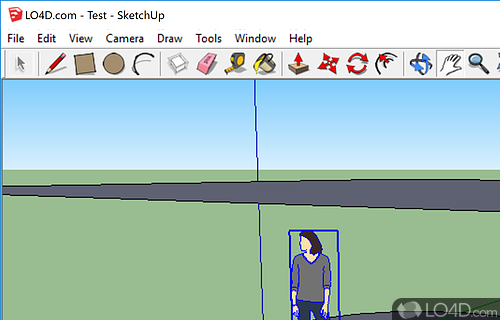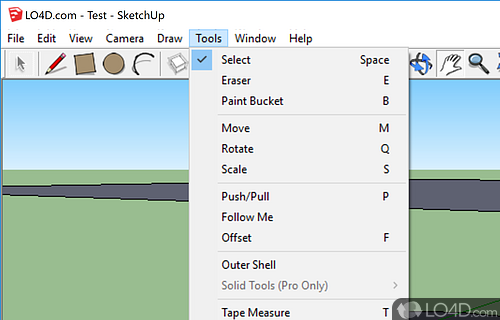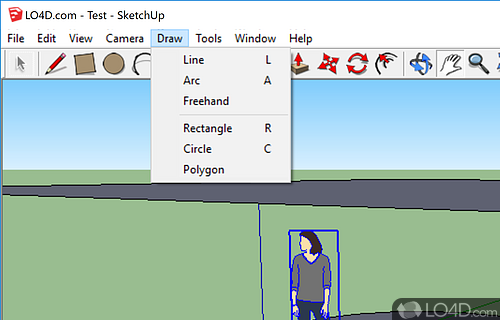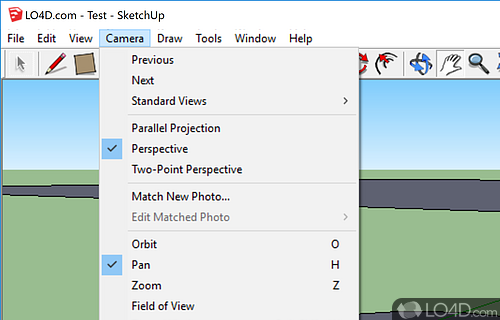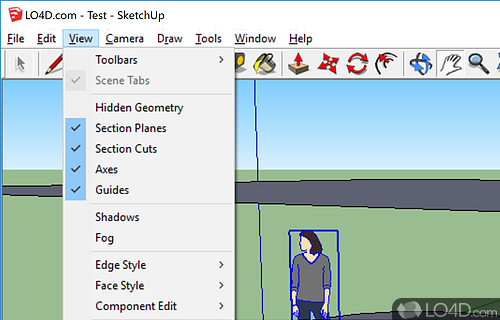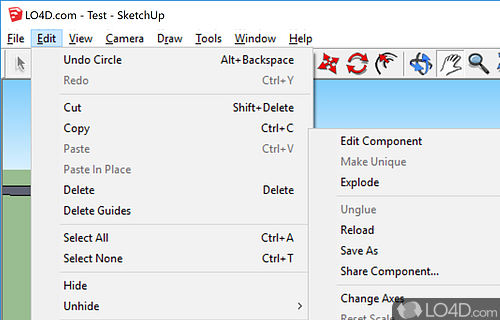3D modelling app which can be used to draw models with polygons, circles, lines providing import and export operations to Google's warehouse.
Google SketchUp is a freeware 3D modeller app and 3D editor developed by Google for Windows. It's helpful, well-designed, reliable and efficient.
The download has been tested by an editor here on a PC and a list of features has been compiled; see below. We've also created some screenshots of Google SketchUp to illustrate the user interface and show the overall usage and features of this 3D modellation program.
Freeware 3D graphics editing software
Google SketchUp is a freeware and extremely easy-to-use 3D image design and 3D modelling software suite. It is basically a freeware version of programs like CAD software, but offers much less in terms of functionality and professional tools. For personal use, this tool is completely free.
The software, in the end, allows you to export your finished products to Google's own 3D warehouse and allows you to place your creations on Google Earth maps which are accessible by people from around the world. You're also able to save your finished projects and images to your own hard drive and if you so desire, use your printer to create hard copies of your 3D modelling projects.
Features of Google SketchUp
- 3D Modeling: Create realistic 3D models from scratch or using existing templates.
- Animation: Create animated walkthroughs and flyovers.
- Building Maker: Create 3D models of buildings quickly.
- Components: Build models quickly by using components such as people, trees and vehicles.
- Designing: Easily draw walls and windows, design furniture and fixtures and more.
- Extrusion: Create 3D objects from 2D shapes.
- LayOut: Create presentations and documents for client presentations.
- Measurements: Make precise measurements in models.
- Photo Matching: Import photos and trace them to create 3D models.
- Plugins: Expand SketchUp capabilities with add-ons.
- Rendering: Generate photorealistic images and videos.
- Sandbox Tools: Create terrain from imported GIS data.
- Sharing: Share models with others via 3D Warehouse.
- Texturing: Utilize materials, colors, textures and shadows for a realistic look.
- Toolbars: Customize the layout of SketchUp for a personalized experience.
Compatibility and License
Is Google SketchUp free to download?
Google SketchUp is provided under a freeware license on Windows from 3D design with no restrictions on usage. Download and installation of this PC software is free and 2017.2.2555 is the latest version last time we checked.
What version of Windows can Google SketchUp run on?
Google SketchUp can be used on a computer running Windows 11 or Windows 10. Previous versions of the OS shouldn't be a problem with Windows 8 and Windows 7 having been tested. It comes in both 32-bit and 64-bit downloads.
Filed under: